About This Image Simplification Tool:
This Image Simplification tool goes beyond basic color reduction. It utilizes advanced algorithms to analyze and segment images based on their regions, resulting in a more simplified and visually cleaner output. This makes it suitable app for:
- Creating cleaner and more stylized images: Simplify complex photos into more visually striking representations.
- Enhancing clarity and focus: Reduce visual complexity in images to highlight key elements.
- Preparing images for further processing: Simplify complex scenes for easier object isolation or manipulation with other tools, such as our Image Outlines Extraction tool, which allows you to extract image contours as SVG lines.
How to Use the Image Simplifier:
Ready to simplify? Just follow these quick steps and turn your complex images into simpler and stylized pictures in seconds.
- Upload your image
Click the “Browse” button to select an image from your computer, or simply paste an image from your clipboard or drag and drop it directly onto the app.
- Define your region of interest (ROI)
Optionally you can simplify a portion of the image. To do so, simply click and drag over the image with your mouse to select the area you want.
- Adjust the blur/smoothness:
Use the slider to control the amount of noise reduction applied to the selected area.
- Adjust segmentation level
Use the Level slider to adjusts the image’s detail level. Higher values create simpler, more abstract images.
- Export Your Simplified Image
Once you’ve achieved your desired level of simplification, it’s time to save your creation. Choose your preferred image format (PNG, JPG, or WebP) and click the “Save” button to download your new image.
Example Results:
See how the Image Simplification tool can transform your images:
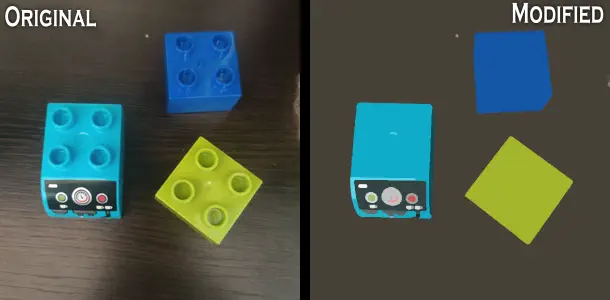
Related/Other Tools:
Explore our other online image tools to further enhance your images:
Click on an image to select a graphics application
Ready to explore even more possibilities? Check out the latest updates and features in our Release Notes. Then, head over to our Image Processing Blog for in-depth tutorials and insightful algorithms to help you master your image editing skills.



