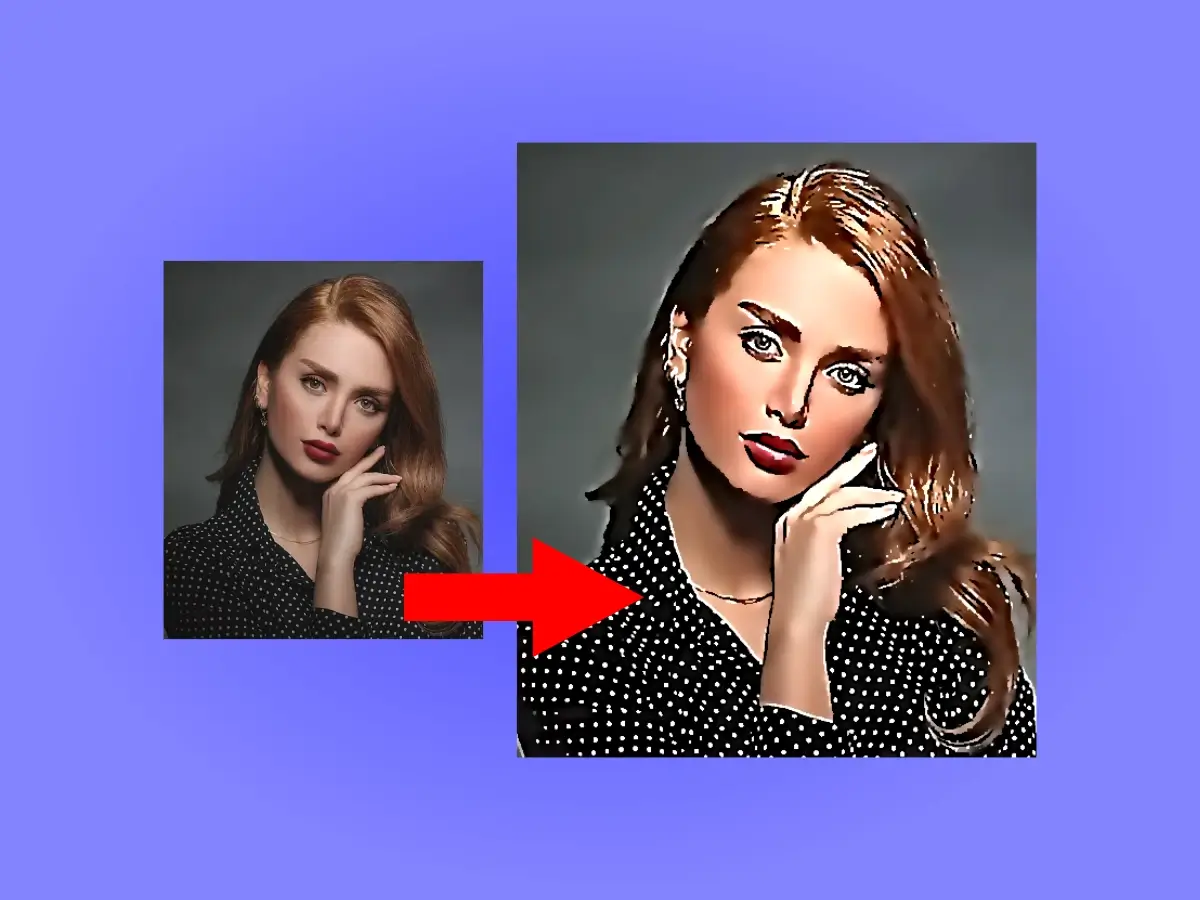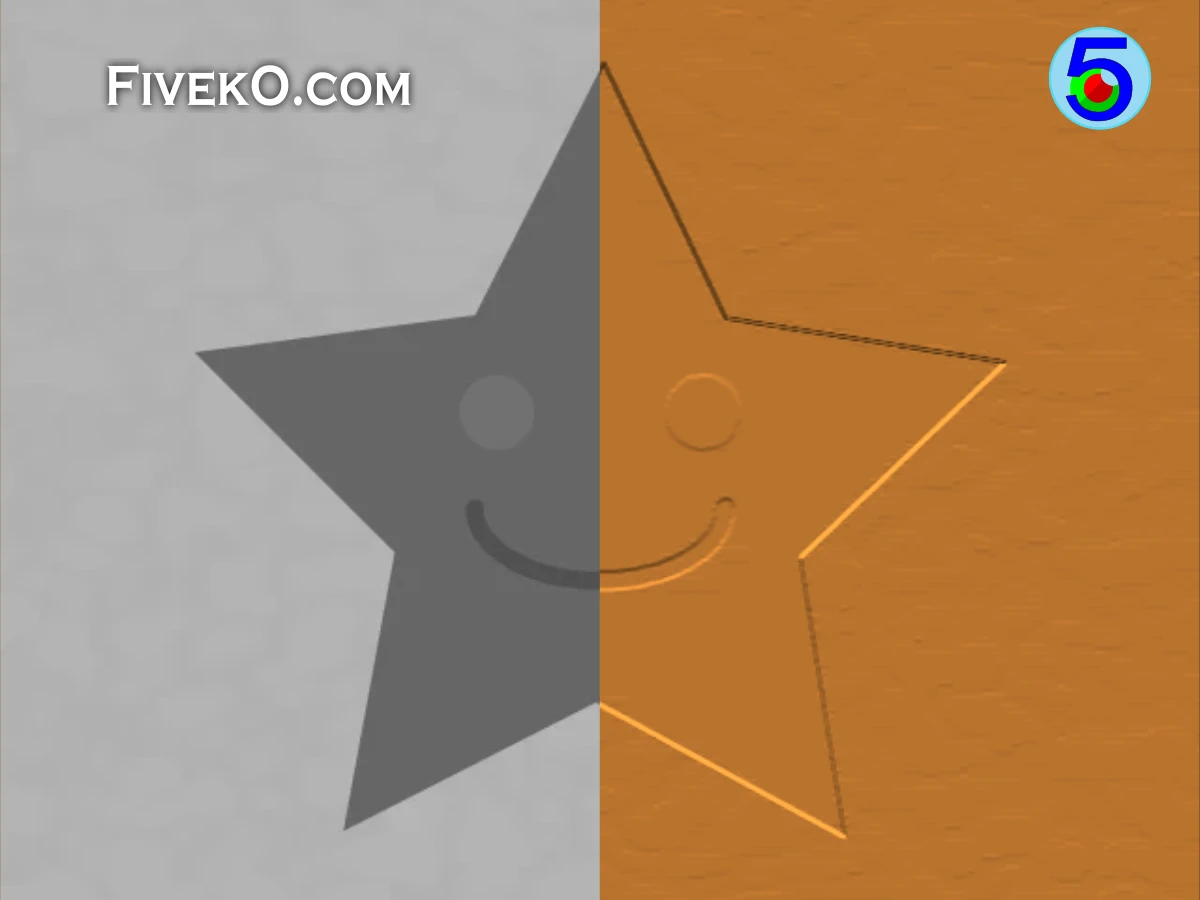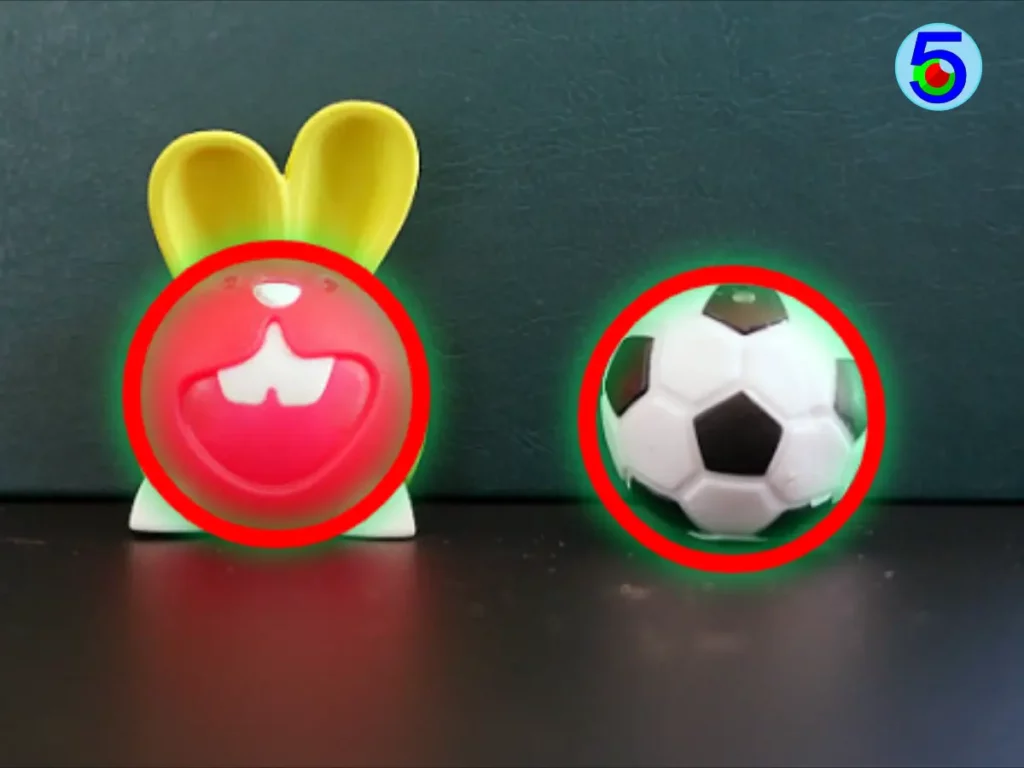This online demo shows how to find corners in images and video using Harris’s algorithm.
Here you can make experiments with different image or video files and use custom filter parameters.
User Interface
Generic option
See our online test gallery to learn how to use the generic options.
Configure the filter
This Harris testing tool has the following UI controls to help configure the filter:
- Min. Distance – the slider controls the minimum space between the key-points
- Threshold – controls the minimum threshold of key points intensity. A higher value results in fewer angles to display
How does Harris detector demo works?
The following steps describe how the Harris detector demo works:
- The tool loads an image into GPU memory using an HTML Canvas element.
- The second step is to execute Harris operator by WebGL shader
- As a next step, the algorithm makes a generic non-maximum suppression with a radius equal to the value Min Distance
- Finally, the app shows corners that are of sufficient intensity, which we determine from the Intensity slider.
Explore More Tools
Unlock More Image Analysis: Explore color manipulation, filtering, segmentation and more.