Edge Detection Online: This free web app helps you identify edges in your pictures with no downloads or sign-ups required.
About This Tool
Unveil the hidden world within your images! Edge Detection Online is a free web-based tool that allows you to explore the fascinating world of image processing algorithms. This app utilizes various edge detection filters to highlight the boundaries and details within your image, revealing a unique perspective.
Understanding Edges
Edges are fundamental components of images, defining the shapes and boundaries of objects. By detecting edges, we can enhance image clarity, uncover hidden details, and create artistic effects.
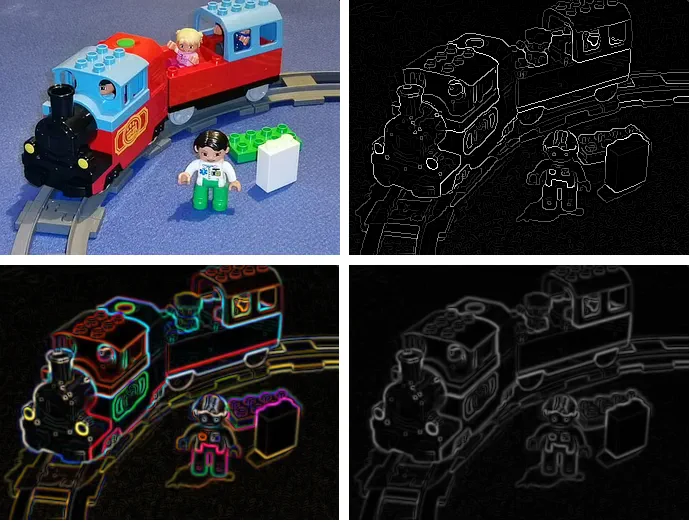
With this tool you can extract image contours from photo or illustration using some of the most popular edge detectors like: Prewitt and Sobel-Feldman filter.
Exploring with Edge Detection Online
This tool provides you with interactive controls to explore different aspects of edge detection:
- Blur: This slider adjusts a pre-processing step that reduces noise in your image. A smoother image can sometimes lead to clearer edge detection. Experiment with different blur levels to see how they affect the final result.
- Filter: Choose from various edge detection filters like Sobel, Prewitt, and Scharr. Each filter has its own characteristics and might produce slightly different results. Try them all to see which one you prefer for your image.
- Mode: use this drop-down to select the edge detection configuration that best suits your exploration goals
- Neon or RGB: displays the contours of the image in color (three RGB components)
- Grayscale: Extracts the image gradients in all directions (horizontal and vertical). The outline color is monochrome.
- Thin contours: Creates thin outlines around the edges using gradient non-maximum suppression(NMS).
- Horizontal/Vertical: Highlights edges primarily in the horizontal or vertical direction, respectively, revealing directional patterns within your image.
- Vertical – extracts vertical image gradient.
Unleashing Your Creativity
Edge detection is a powerful technique for both artistic exploration and image analysis. Experiment with different settings in Edge Detection Online to:
- Create artistic effects: Apply neon colors or thin contours to transform your photos into unique artworks.
- Enhance image details: Discover textures and patterns that might be obscured in the original image.
- Gain insights into your images: Analyze the distribution of edges for a deeper understanding of the image content.
Explore More Tools
Select a graphics application
Ready to explore even more possibilities? Check out the latest updates and features in our Release Notes. Then, head over to our Image Processing Blog for in-depth tutorials and insightful algorithms to help you master your image editing skills.



