About This Image App
This is a free image application that works online and allows you to replace certain colors of objects in photos. The online tool uses a color space transformation to isolate and substitute the selected hue. This free image utility woks in a web browser without the need to download or install anything.
How to use the color replacement tool?
Time needed: 1 minute
The following steps describe how to use this online software to replace one color in an image with another.
- Select an input image
Click the Browse button to select an image.
- Select the color you want to replace
Left click on the image or use the color picker to select the shade you want to replace.
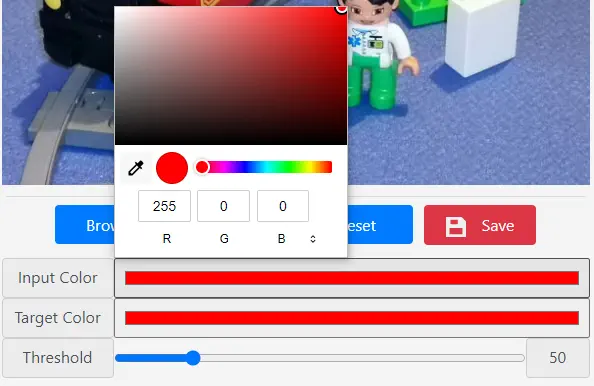
- Choose a color to replace with
Use the Target Color Picker to select a new shade to fill with.
- Adjust the strength of the change
The Tolerance slider controls the color threshold. The larger the value, the more shades will be affected.
- Shadow Handling
This Mode option controls how shadows are treated during color replacement. Choose “Keep shadows” to preserve objects shadings, or select “Color mask” to create a mask based on color for further refinement.
Example Results
The following example shows how the color replacement software works on objects with shadows and uneven lighting.


Other Image Tools
Unlock your creativity! Explore our suite of image editing tools for a variety of image manipulation tasks.
Click on an image to select a graphics application
Ready to explore even more possibilities? Check out the latest updates and features in our Release Notes. Then, head over to our Image Processing Blog for in-depth tutorials and insightful algorithms to help you master your image editing skills.



