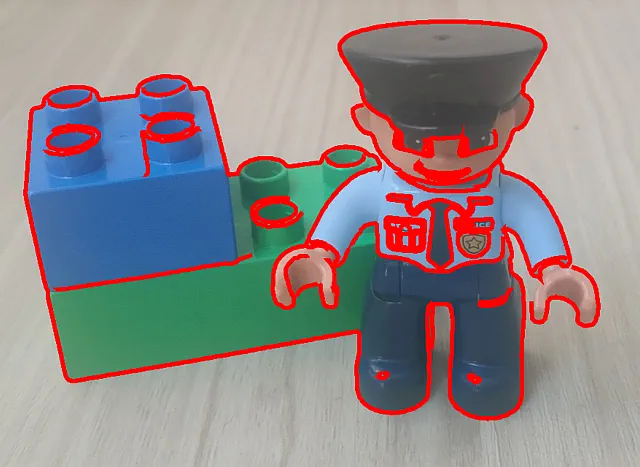Welcome to the revision history of Fiveko’s imaging tools.
Here you can find release notes about the important changes in the image applications. This page provides an overview of recent modifications and updates.
Version 2.1 (March 2025)
- New Rotate, Flip/Mirror, and Toggle View toolbox buttons. For a detailed overview of these new features, please see our blog post: Read More Here.
- Updated “Reload” button to initialize the current tool options in initial state.
- Improvement in Image Threshold web app to provide the correct Autodetect threshold value.
Version 2.0.1-2.0.3 (Dec 2024)
We are excited to announce a significant update to our online image editing tools! This release brings a host of new features and improvements designed to enhance your editing experience. Here’s what’s new:
Sleek, Native App Feel
We’ve completely revamped the user interface of our image editing tools. Enjoy a seamless experience that feels just like using a native app. With intuitive navigation and a clean design, editing your images has never been easier!
🔍 Full-Scale Image Preview
One of the most requested features is finally here! You can now toggle a full-scale image preview with just a click. This allows you to see your edits in real-time, ensuring that every adjustment is perfect before you save your masterpiece.
📏 Increased Supported Resolution
Our apps now support higher resolutions, enabling you to work with larger images without compromising quality. Whether you’re a professional or a hobbyist, you’ll appreciate the enhanced detail in your edits.
🛠️ Bug Fixes and Performance Improvements
We’ve listened to your feedback and implemented several bug fixes to ensure a smoother experience. Our tools are now faster and more reliable, allowing you to focus on what matters most – creating stunning images.
Learn More
For a deeper dive into these exciting changes, check out our dedicated blog post: Discover Our Enhanced Web-Based Image Editing Tools.
Thank you for your continued support! We can’t wait for you to try out these new features and improvements. Happy editing!
Version 1.71 (June 2024)
We’re pleased to announce the release of the Image Simplification Tool. This new app allows you to:
- Reduce image complexity: Simplify images while preserving key details.
- Control the simplification level: Adjust the degree of simplification to achieve your desired outcome.
- Preparing images for further processing: The simplified images can serve as a great starting point for additional editing or conversion. For instance, consider using our Outlines Extractor to transform your simplified image into a scalable vector graphic (SVG).
Ready to simplify your images? Try the new Image Simplification Tool today!
Version 1.70 (May 2024)
This release includes various improvements such as:
- UX Performance: Significant improvements have been made to the overall user experience by optimizing application interaction and streamlining workflows.
- Enhanced Export Flexibility: Users now have greater control over their exported images! You can choose the file format that best suits your needs, including JPEG/JPG, PNG, WebP, and (for specific apps like “Contours Extraction SVG“) SVG.
Changes:
“Contours Extraction SVG”: In this app, the “Export SVG” button has been replaced with a more versatile export dropdown menu. This menu allows you to select the desired file format, including SVG, for a more streamlined and intuitive export process.
Additional Information:
No action required: This update will be automatically applied to your existing image editing/processing tools.
Version 1.69 (March 2024)
Color Replacement App Update: Enhanced Control with Color Mask Mode
This update to the Color Replacement Tool introduces the “Mode” setting, expanding your control over color adjustments.
This new feature offers two new options:
- Keep shadows – This retains the original functionality of preserving shadow details during color change.
- Color Mask – Use an exact replacement color to mark specific image regions for further editing and segmentation. This functionality allows you to easily isolate areas and apply subsequent edits.
This update empowers you with more flexibility and opens doors to new creative possibilities in your color replacement workflows.
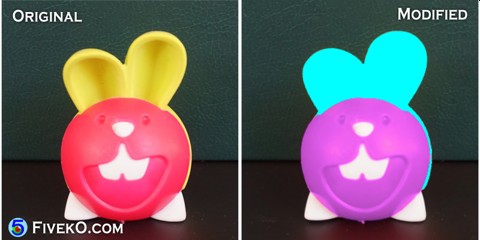
For a detailed guide and tips, see our blog post: “Easily Change Object Colors with Our Image Tool“.
Version 1.68 (Feb 2023)
Initial version of Marker Drawing effect. The instrument turns a picture into a sketch drawn with a marker (the sample image below).

Version 1.67 (Jan 2023)
Improvements to Image Contours Extractor (Outlines to SVG):
- Updated image noise reduction to provide better edge smoothing
- Updated edge threshold algorithm
- Removed the Threshold slider in a favor of automatic edge level detection
Improvements in image loading and rendering.
Version 1.66 (Dec 2022)
New image tool for Image Binarization (Binary Threshold). Some of its features are:
- Convert image to black and white by binary threshold
- Automatic threshold detection
- Converting to black and white image by dithering
Improved user interface to allow the JPG, WebP, PNG images from clipboard via Ctrl+V.
Version 1.65 (2022 Dec)
Introduction of photo to cartoon conversion as a part of the online image tools. Some of the features of the app are:
- Transform a regular photo into a cartoon
- Control the strength of the paint effect
- Control stroke strength
Version 1.64 (Nov 2022)
Initial version of the Image Pixelator tool. This version allows to pixelate an image or only a part of it. The user can control the pixel size using a slider.
Version 1.63 (Nov 2022 )
The initial version of Image Outlines Extractor (Contours to SVG) The features of this tool are:
- Extract image contours as vector graphics polylines
- A color picker to customize the edge color
- Control stroke width/size
- Customize edge density
- Control the curvature level
Version 1.62 (Aug 2022)
Initial version of Color Splash (Smart RGB to Gray). A small photo utility that can convert an RGB image to monochrome while preserving a specific hue.
- Use the color picker to select the input color
- Use Tolerance slider to control the gray-scale effect
Version 1.61 (Aug 2022)
New image tool for color adjustment and hue rotation. Some of it’s features are:
- Change image color using Hue rotation
- Adjust the saturation of the photo
- Control the Lightness
Version 1.55 (Jul 2022)
Release of a new Color Replacement App that can change a user-selected color with a simple click.
- Click on the image to select a color to change
- Use the color picker to select the target color
- Use the tolerance slider to control the amount of change
Version 1.49 (Jul 2022)
Initial version of Picture to Painting Effect. The tool converts an image into an oil painting.
Older Releases
This section lists a brief summary of the older versions releases.
| Version | Release Notes |
|---|---|
| 1.38 | New tool to add embossed or engraved photo effect to photos and images – Engraved photo effect |
| 1.35 | New image tool to separate the background from the foreground – Watershed image segmentation |
| 1.32 | Introduction of a new noise reduction filter – Symmetric Nearest Neighbor Filter |
| 1.31 | A new classic object detection tool – the Hough Circle Detector |
| 1.21 | The initial version of Harris Corner Detector |
| 1.12 | The first version of image edge detection tool – Gradient Edge Detectors |
| 1.11 | The first release of Gaussian blur app |
Popular Tools
Some of the most popular image tools are: