Are you looking to elevate your image editing experience? We’re excited to announce some significant updates to our suite of web-based image tools! With a fresh new look and powerful enhancements, our apps are now more user-friendly and efficient than ever. Best of all, there’s no need for downloads or registrations – just open your browser and start editing!
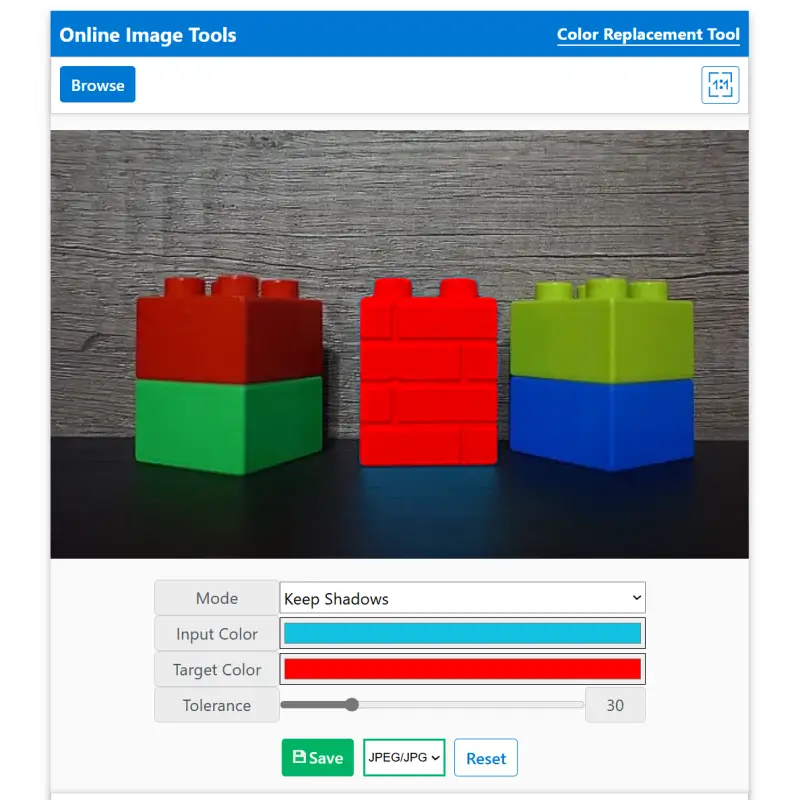
What’s New?
- Sleek, Native App Feel: We’ve revamped the user interface of our image editing tools to provide a seamless experience that feels just like using a native app. Enjoy intuitive navigation and a clean design that makes editing your images a breeze.
- Full-Scale Image Preview: One of the most requested features is here! You can now toggle a full-scale image preview with the click of a button. This allows you to see your edits in real-time, ensuring that every adjustment is just right before you save your masterpiece.
- Increased Supported Resolution: Our apps now support higher resolutions, allowing you to work with larger images without compromising quality. Whether you’re a professional or a hobbyist, you’ll appreciate the enhanced detail in your edits.
- Bug Fixes and Performance Improvements: We’ve listened to your feedback and made several bug fixes to ensure a smoother experience. Our tools are now faster and more reliable, so you can focus on what matters most – creating stunning images.
- New Toolbox features like: Rotation, Mirroring, and more. Read details in the dedicated blog post here.
Explore Our Tools
Discover our extensive collection of image editing apps designed to meet all your creative needs! Here are just a few of the powerful tools available:

- Color Replacement: Easily swap colors in your images for a fresh look.
- Edge Detection: Highlight the edges in your photos for a striking effect.
- Outlines Extractor: Effortlessly reveal the contours and edges of your images, allowing you to create artistic outlines that can be exported as SVG files for further editing.
- Gaussian Blur: Soften your images with a beautiful blur effect.
And that’s just the beginning! Explore our full range of tools to find even more options for enhancing and transforming your images.
Why Choose Our Web-Based Apps?
- No Downloads Required: Access our tools directly from your browser – no installations or registrations needed.
- User-Friendly Interface: Enjoy a streamlined experience designed for both beginners and advanced users.
- Powerful Features: Leverage advanced algorithms to achieve professional-quality results.
Conclusion
We’re committed to providing you with the best online image editing experience possible. With our latest updates, you can unleash your creativity and transform your images like never before. Visit our tools page today to explore the new features and start editing!



